THE PREMIUM PLAN
-
THE STRAT ALGO PRO
-
THE SWING ALGO
REQUIREMENTS
- A FREE Tradingview account to add the Indicator.
- Note: Using your FREE Tradingview account you can add up to 3 Indicators.
INSTRUCTIONS
THE SWING ALGO:
The SWING ALGO is meant to be used for swinging any type of asset (Crypto, Stocks, Commodities , Forex .. etc.), Swinging will maximize your gains without the need of any Technical Analysis , proven to eliminate pumps and dumps noise.
-
- BUY: This is the Signal to buy.
- SELL: This is the signal to sell.
- Green Candles: Means we are in an uptrend or bull run. (Price continues to go up)
- Red Candles: Means we are in a downtrend or bear market. (Price continues to go down)
Alerting:
- You can use native Tradingview alerting to alert on BUY and Sell Signals, click on 3 dots next to the indicator > Add alert for Swing Algo.
- You can get in app notification, Email and Text based on the plan you are subscribed to.
THE STRAT ALGO PRO:
The STRAT ALGO is a price action strategy based on the individual candlesticks patterns compared to historical patterns, The PRO version has lots of premium features and requires no manual leg work to be done.
- Inside Bar 1: Indicates an inside candle that was not able to break high/low of previous candle
- Outside Bar 3: Indicates an outside candle that broke high/low of previous candle
- Green Directional Bar 2: Indicates an upside green directional bar that broke high of previous candle
- Red Directional Bar 2: Indicates an upside red directional bar that broke low of previous candle
- Green Up arrow: Bullish Reversal (i.e. Reversal to the bullish upside)
- Red Down arrow: Bearish Reversal (i.e. Reversal to the bearish downside)
- Yellow R: Reversal Strat (i.e. Possible Reversal point to either point of Upside or Downside)
- Blue T: Indication of a possible Top candle
- Blue B: Indication of a possible Bottom candle
- Support and Resistance dashed Lines (H, D, W, M, Q) : Indicate High & Low trendlines of all previously Hourly, Daily, Weekly, Monthly, Quarterly candlesticks
Alerting:
- You can use native Tradingview alerting to alert on BUY and Sell Signals, click on 3 dots next to the indicator > Add alert for Swing Algo.
- You can get in app notification, Email and Text based on the plan you are subscribed to.
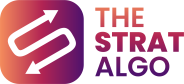
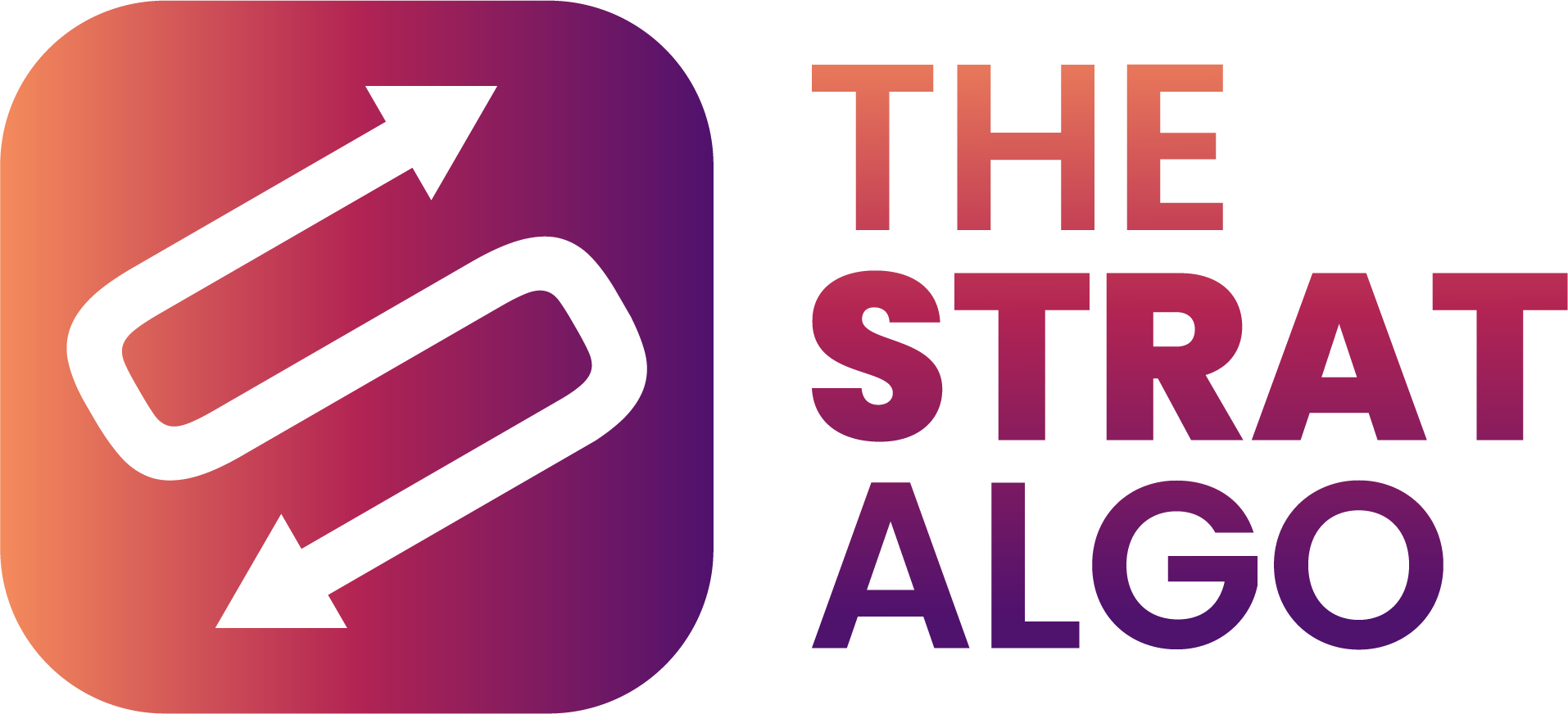





Reviews
There are no reviews yet.